Implementing a shiny new CRM system to help your sales team win more business is a great idea! But it will lead to disappointment pretty quickly if it isn’t implemented properly, or your sales team lacks the confidence or training in the system in order to use it properly. We’ve put together these simple HubSpot tips for sales teams to help you get everything up and running smoothly! If you need more help making HubSpot a success for your organisation, get in touch with our team today.
Answer the big question
Sales people tend to fall into a specific way of working in any role they inhabit. They have a set way of doing things that works for them and enables them to close deals and win new business. All fine, in theory, but it can cause headaches when you are trying to unify your organisation’s data, or approach to selling. Then the problem you face is getting your team onboard with a change to the way they work.
The solution to this problem is to answer the (sometimes unspoken) question “What’s in it for me?”. Your sales team needs to know the benefits they will get from using HubSpot CRM in order to be convinced that any changes to their methods are worthwhile. The good news is, the answer to this is simple to provide and fast to prove! Cutting down on administrative or repetitive tasks in order to free up more time to spend closing deals.
Take the time to build up a convincing argument in favour of HubSpot and win your team around with all the benefits they will experience. This is, by far, our number one HubSpot tip for sales teams.
Nominate a HubSpot Champion*

Photo by Rock'n Roll Monkey on Unsplash
*Champion’s sword and shield optional, but preferred
Nominate someone in your business (for CRM this is often a marketing person) as a HubSpot champion or super user and make them the go to person for queries, troubleshooting and maintaining your system. Having this centralised resource (and having it built into their job description!) will save you money on third party agencies or consultants and drive greater internal adoption of your system. Your champion will be responsible for training and onboarding new members of the team, maintaining data quality and ensuring your organisation’s processes are followed and optimised. It’s an invaluable role to fill.
 Onboard everyone properly
Onboard everyone properly
A leading cause of failure of any CRM system is a lack of training. Without a proper onboarding your users won’t know exactly what is expected of them and how to go about doing it in HubSpot. This rapidly leads to disillusionment with the system, and (worst case scenario) can lead to your sales team reverting back to old habits and personal spreadsheets to keep track of things.
Make sure you arrange training and onboarding sessions for your whole team, as a group or individually. You can run these yourself, or arrange for a HubSpot certified partner [LINK] to conduct these for you.
HubSpot also offers a frankly humongous amount of training materials for free. From certifications to a comprehensive knowledge base, everything you need to know about using HubSpot as well as sales and marketing processes and best practices is available in the HubSpot Academy [LINK] or Knowledge Base [LINK].
Specific and actionable steps...
Give your sales team simple, specific and easily actionable steps to take as they start learning to use HubSpot. They don’t have to be complex processes to follow, in fact it’s probably better to start small with things like simply logging contacts or communications. Starting with small expectations like this helps encourage your users to start making HubSpot part of their daily routine, and with that, proper user adoption will follow!
… starting with under five minutes per day
I cannot stress enough though, that small and simple is key! Don’t expect your sales team to suddenly make the switch to using HubSpot for everything and anything immediately. You’ll likely get push back on this (without extensive and comprehensive training having taken place first) and a growing lack of interest in the platform. Simple and quick steps will help gradually bring your team onboard with HubSpot CRM as a sales tool.
 Build workflows > Use workflows > Profit
Build workflows > Use workflows > Profit
HubSpot users on the Professional or Enterprise packages can make use of Sequences and users of HubSpot Marketing Professional can use Workflows to automate repetitive tasks with ease. Send a series of targeted and timed emails to nurture prospects, or create reminders for your team to follow up with contacts at key points in their sales cycle - HubSpot sequences and workflows will help to simplify repetitive tasks for your sales team, free them up to focus on selling, and give them another killer reason to adopt CRM as part of their day to day activity.
Reinforce benefits
OK, so I did technically cover this in point one, and it might seem like my editor was hovering over my shoulder insisting on a minimum word count, but I would like to re-emphasise how important it actually is to keep reminding people to use CRM. And the best way to do that is to keep reinforcing the benefits to them. It’s all about answering that big question: “What’s in it for me.” Those sequences we just mentioned are a great example! “Hey, Jo Salesperson! Isn’t it great how you don’t have to remember to send all those follow-up emails yourself now? HubSpot sure is making your day to day life easier, isn’t it!” (I’m not suggesting you use that exact wording, it’s for illustrative purposes only).
Competition! Dashboards and reporting
Using internal competition is a tried and tested method of boosting your sales team’s performance. Tracking those competitions means requiring accurate data. CRM happens to be pretty good at storing that data, and making it accessible for reporting… You can see where this is going, I’m sure.
HubSpot’s out-of-the-box reporting for sales teams is a great starting point, and when combined with some custom dashboards or reports built for your organisation, will give you all the tools you need to encourage some friendly competition in your team, and give you all the information you need to build an accurate pipeline.
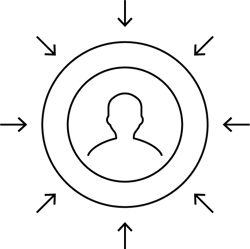 Competition! But the other kind!
Competition! But the other kind!
Track your competitors! This one falls under an area that either your sales or marketing teams might be interested in working on, but HubSpot makes it simple to track key information about how your competitors are marketing and positioning themselves using the Social tool. It’s quick and easy to set up and could provide you with invaluable insights.
Closing the loop
Ultimately your sales team will only be able to close deals if they are getting the right kind of leads from your marketing team. Plan regular meetings or workshops with both teams so that each can feed back to the other about how things are going and both can align more closely on the steps that need to be taken to keep building a better and better pipeline.
Work with an agency
Of course, setting up and optimising your sales processes in HubSpot will go a lot more smoothly if you have professional, experienced help. Working with a HubSpot certified partner (I’ve heard Hex Digital are ace) can help you rapidly and effectively establish HubSpot as the go to tool in your organisation. Contact our team today to talk about your needs and how we can help!
