HubSpot offers a wide range of tools to marketing teams, designed to help you attract, develop and retain new business for your organisation. But it’s easy to get lost in the mix and find that your system isn’t performing as well as intended. This is why it’s so important to have a strategy in place when using a system like HubSpot. In fact, it’s probably our number one HubSpot CRM tip for anyone, whether you’re in sales, marketing, operations or any other role that’s using HubSpot. If you don’t have a strategy in place you won’t get the best out of your system.
 Photo by Tengyart on Unsplash. Look, here's the rationale behind this one. The thought process went "Strategy > Tactics? > "Battle plans" might be a fun image... No results for that.. I guess two people clobbering each other with swords is sort of related?" I stand by my choice.
Photo by Tengyart on Unsplash. Look, here's the rationale behind this one. The thought process went "Strategy > Tactics? > "Battle plans" might be a fun image... No results for that.. I guess two people clobbering each other with swords is sort of related?" I stand by my choice.
Where to start with your HubSpot CRM Strategy
If you're trying to find a way to make your HubSpot CRM more successful, take a step back and assess the strategy you have in place. If you don’t have a strategy yet, there’s no better time than now to implement one!
Developing a full strategy takes time, resources and a lot of effort. There’s no point pretending it doesn’t. Sorry. However! Let’s not get too downbeat about this. You may not have the time or resources to dedicate to building a complete strategy right away, but what you can do is start putting the foundations in place now, and flesh things out more as and when you are able.
For now, we’ll break the strategy down into 4 brief sections: Content Strategy, Contact Management, Integrations, and Personalisation.
 A super brief guide to building a content strategy
A super brief guide to building a content strategy
Who, what, why, etc. etc.
Let’s start with the basics:
- Who are you marketing to?
- Have you built buyer profiles and personas?
- If you have, do they hold up to scrutiny?
- Are the leads you are generating a good match for them?
Understanding your target audience is a vital step in building a marketing strategy that works. Get that part right, and everything that follows becomes a lot easier to build and optimise. With your personas in place you can make sure any content you already have is geared towards addressing the key issues faced by that persona, and talking to them in the right tone of voice - which brings us nicely to:
Check your content and keywords
Go through any existing content you have available and check that it is written with your target audience in mind. Does it address key questions your potential customers have? Does it help them progress along the buyer's journey? What questions does it answer, and what gaps exist that need to be addressed to help your customers?
Make sure your content is structured around keywords that your audience is searching for and that you can compete on. Make use of resources like SEMRush Free, or Google’s keyword tools to conduct your research.
Organise and build
With your keywords in place, it’s time to organise them and start to build pillar pages and topic clusters to keep everything organised on your site. Pillar pages provide a complete or at least comprehensive overview of a topic. Topic clusters are collections of articles centered around one topic, with each article or page covering a different, specific area of that topic.
Organising your content in this way provides a clear structure for your readers and for search engines to follow. Visitors to your site can enter through a pillar page, or an article within a cluster and easily move between other related content, finding answers to key questions that help them move through the buyer’s journey, establishing you as a thought leader and trusted resource for them.
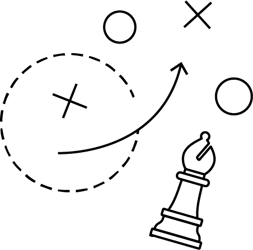 Calls to action and conversion paths
Calls to action and conversion paths
As you’re producing your exciting new content, keep in mind the calls-to-action you will offer. What messages will resonate with your audience? What are you offering that will convince them to take action on your site? Whatever you intend to offer has to have perceived value for your target audience, they need to feel that it is worth handing their information over to you in exchange for your offer. The nature of your offer can be anything, but it has to have that value!
Build landing pages that support those calls-to-action. Keep them focussed on their primary goal, converting visitors. If possible, strip away any top level navigation from the page so visitors aren’t distracted by all the other wonderful things your site has to offer and can focus solely on the offer you are presenting. Remember that your calls-to-action, landing pages and forms should always be a work in progress. Launch them and watch how your audience responds, optimising as you learn more about what works and what doesn’t.
Follow-up and nurture
With your pillar pages, topic clusters, calls-to-action and landing pages in place, consider how you will follow-up any new leads. Will it be an immediate sales call, a gradual nurturing process, or a combination of steps? The follow-up you implement should be commensurate with the stage of the buyer’s journey your content was aimed towards. People at the top of the awareness stage are less likely to respond well to a sales call than those in the consideration or decision stages.
The process of building these elements of a content strategy can seem daunting but remember you don’t have to carry it all out at once. Identify a particular area to focus on and build that journey from start to finish. Once it’s live you can check back in on it to assess its performance and optimise it further whilst you work on the next journey.
Contact Management
It’s very easy for your HubSpot CRM to get overwhelmed with contacts of varying degrees of quality. The quality of the data you hold about contacts can make or break a CRM system. Outdated, irrelevant or incorrect information leads to communications being sent to the wrong people at the wrong time, and an internal breakdown in trust for the system with your staff. Once your team decides that your CRM system can’t be trusted it is very difficult to reestablish that trust, and prevent data ending up in personal spreadsheets or other ad hoc methods your team will adopt in order to do their jobs.
That got a bit doom and gloom there, so to bring things back on track, the above scenario doesn’t have to happen! And it doesn’t actually take that much to keep your data quality in shape. Here are four quick HubSpot CRM tips for contact management:
 Merge
Merge
Duplicate contacts in a CRM database can lead to all sorts of problems. Differing data between the duplicates, uncertainty about which is the ‘valid’ version, and communication records split across multiple sources all lead to a loss of confidence, or worse, a loss of the lead or customer themselves.
The good news is that HubSpot automatically deduplicates contacts using their email addresses, and companies using their domain names. But duplicates can still appear due to incomplete records being entered, or differing email addresses being used when a contact is entered multiple times.
Take the time to look over your existing contact database and merge/deduplicate as needed. Ideally, implement a policy for dealing with merging contacts when duplicates do arise, so anyone on your team with the right permissions can action the merge as soon as it is required.
Delete
It’s pretty easy to build up a large list of contacts in HubSpot, but there are a number of reasons why you should try to keep this number under control, and even delete contacts if they meet certain criteria. A smaller and more streamlined contact database will be easier for your CRM admins to maintain, and will help drive productivity for all your HubSpot teams.
The number of contacts you store in HubSpot CRM affects your monthly charge. If you email a number of contacts and those emails bounce back, you’re paying for the privilege of not being able to market to those people. Time to clean them up. There are a number of other reasons why you need to stay on top of who you are sending emails to, and making sure they are arriving, but we’ll cover those another time.
Track
Let’s be honest, there really isn’t much point in using CRM if you aren’t using it to actually build that single view of the customer that everyone talks about. Your CRM system will sing for you if you are tracking every relevant interaction and communication with your customers and prospects. Keep an eye on what marketing emails they open, when they visit your website, what pages they view, what emails they exchange with your sales team, calls you have made or received, service tickets raised - anything and everything that helps build the complete picture of who they are and how they interact with your organisation.
Score
Use HubSpot’s Lead Scoring system to assess the contact’s readiness to convert. By assigning values to key interactions you can get a better idea of how your prospects are interacting with your website, content and sales and marketing processes, and let you know when the right time to make that sales call arrives.
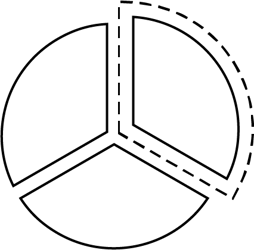 Integrate CRM with your key systems
Integrate CRM with your key systems
HubSpot on its own can do an excellent job in boosting your sales and marketing efforts, but it will function a whole lot better if you take the time to integrate it with other key systems. At the very least this should include adding HubSpot’s tracking code to your website pages - if not building your site entirely on the HubSpot CMS - but you should also consider integrations with your sales team’s inboxes (Gmail or Outlook for example), team calendars, advertising platforms (Facebook or Google Ads), social media platforms, communication tools such as Slack, or any other system that plays a large part in how you interact with your clients. The more you integrate, the better the picture of your client you will build.
That improved understanding of your client leads to reduced administrative overhead as your team spends less time bouncing between systems trying to find key information, and helps drive sales as your sales team are able to get everything that you need from one location. It goes back (again!) to trying to achieve that single view of the customer.
Personalise
So now that we are on track to achieving that single view of the customer, and we’re feeling confident in our data and our ability to deliver the right message at the right time, it’s time to kick things up another notch with personalisation!
The basics of this you most likely already have in place - using merge fields to add a customer’s name into an email, or simply using segmentation to deliver the right message to the right people at the right time. But there’s a lot more that can be done when you have accurate and relevant data about your audience.
By using the data you have collected on your audience to personalise your website, you can offer unique experiences, tailored to suit the needs of your audience. In return you can expect to gather a better understanding of your customers, increase the time they spend on your website and boost the conversion rate of your CTAs and landing pages.
HubSpot offers a wealth of personalisation options for you to pick and choose between. As with all the other areas in this guide, remember that you don’t have to do everything at once! Simple steps towards the end goal will be enough for you to start seeing some results and encourage you to do more!
Where next?
I hope these HubSpot CRM tips have helped you, but if you need any further help implementing or improving HubSpot for your organisation, get in touch with our team today, or download our guide to improving your HubSpot CRM system.
